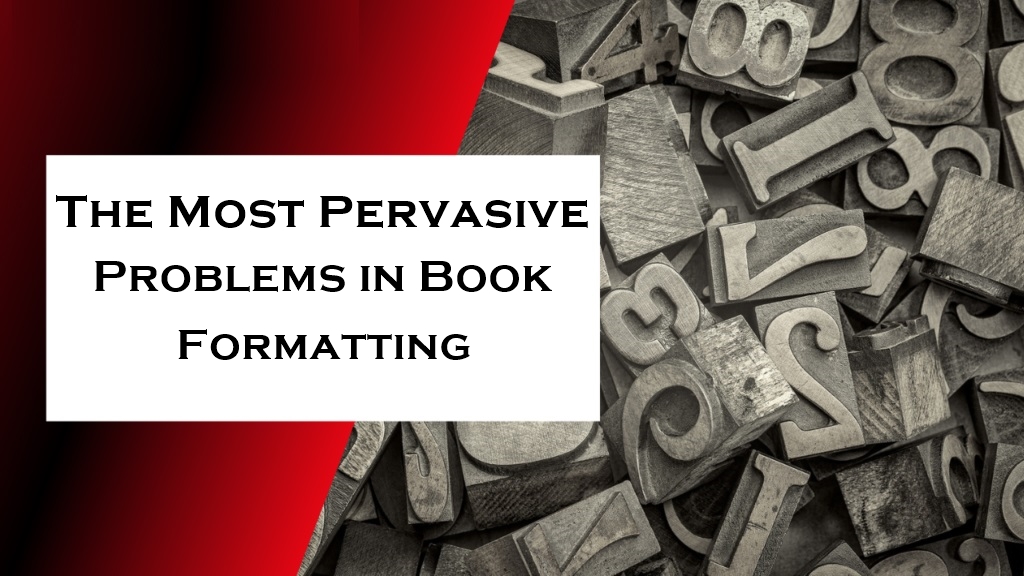Word is an effective tool for
formatting books. It doesn't matter if you're publishing yourself or want to
get published by a publishing house; by taking the right steps, you can make
your book look professional and stand out from the crowd. Writers made several
mistakes while formatting a book that later cause problems. Commonly these
problems pop up because of inappropriate styling that is mainly due to MS word
or may be due to user negligence. You can format the book yourself or can hire professional book formatting
services in USA to save time. These services format books in a better way
under the supervision of experts. Some common problems that occur during book formatting
in a word are:
Changing the format without checking for errors
When formatting a book in Word,
one of the most frequent mistakes people make is not checking their formatting
adjustments. When you're making numerous adjustments at once, it can be simple
to overlook mistakes, yet even a small inaccuracy can drastically alter the
style of your book. Because of this, it's crucial to spend some time
proofreading your work after making any formatting adjustments. Verify that
each piece of text is appropriately positioned in your book and that there are
no spacing or margin errors by carefully going through it. Go back and correct
any errors you find before continuing if you do. You'll avoid a lot of hassles
later on if you take the time to proofread.
Not understanding when to change the page
Uncertainty about when to begin a
new page is one of the most frequent errors. Your pages will appear jumbled and
challenging to read if you include just so many breaks. However, if you don't
include more breaks, your content will blend and your reader will become
disoriented. How then you came to know when to turn to a new page? In
general, anytime there is a significant shift in scene or time, you should
begin a new page. You would begin a new page, for instance, if your character
is changing locations or if there is a significant change in time that lasts
longer than a few hours or days.
Irregularities in font size and margins
When preparing a book in
Microsoft Word, users frequently make errors with the margins or font sizes.
The issue is that Word's default settings do not make it easy to create a book
with good formatting. The text size and margins may both be improved. As a
result, people frequently produce pages that appear disorganized and
incomplete. To avoid this issue and produce a more aesthetically beautiful and
polished book, it is crucial t to modify the margins and font size. so,
your book will leave a lasting impression on your readers if you put in a
little extra work.
Inappropriate front and back matter
Including erroneous front and
back content when preparing a book in Word is another error that people make.
The title page, copyright page, and acknowledgment usually make up a book's
front matter. Whereas the appendices and index are normally found in the back
matter. Using the proper layouts and space is crucial when creating these pages
in Word.
Inappropriate front and back matter
Including erroneous front and
back content when preparing a book in Word is another error that people make.
The title page, copyright page, and acknowledgment usually make up a book's
front matter. Whereas the appendices and index are normally found in the back
matter. Using the proper layouts and space is crucial when creating these pages
in Word.
Consequently, your book will
appear unprofessional and may not be accepted by publishing companies or
literary agencies. Take your time becoming familiar with Word book formatting
and consider the audiobook
production cost to prevent making this error. thus, there is no
justification for making a mistake when there are so many resources online.
Paragraph spacing
Paragraph spacing is another
important aspect of book formatting in MS word. Text looks disconnected when
paragraphs are spaced too much. So, it causes difficulty in reading. on the
other hand, if space is less the text appears overcrowded and messy. so you
should try different settings for paragraph settings to make your book feels
good.
Disregarding links and bookmarks
To properly style a book in Word,
bookmarks, and hyperlinks are necessary. Without them, readers will find it
difficult to navigate your work and will grow impatient very fast. It's
comforting to know that setting them up is simple and doesn't require hiring a
pro. You can choose where to insert your bookmark and give it a name by opening
your Word document, clicking the "Insert" tab, and then clicking
"Bookmark."
Heading Formats
Use H1 or H2 or H3 tags to
properly tag any heads you intend to include in chapters. To represent how the
page's content is organized, headings should be placed inside of subsections.
Use hyphens with caution.
The hyphenation rules vary
depending on the grammatical situation; therefore, it may be more difficult to
avoid using them incorrectly. So, you'll need to conduct some research while
choosing your book's format.
when to use Enter Key
You'll wish to turn to a new page
or create a blank page throughout your book on numerous occasions. It's so
easy, right? Once you press enter a few times, a new page appears. When getting
your work ready for publication, using paragraph breaks or pressing enter to
start a new page might cause a lot of issues.
Conclusion
It might be difficult to format a book in Word,
but doing it correctly is crucial if you want your book to seem polished. You
may keep clear of typical blunders and guarantee that readers will be impressed
by your work with a little extra effort. Above mentioned are the formatting
errors that we encounter most frequently. These issues are minor, but if
you don't fix them before publishing your book, your book won't seem as
professional as you'd like. This might affect your ratings and, ultimately,
your sales.